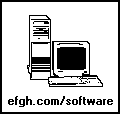
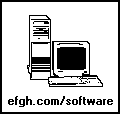
|
Change Directory Utility for 32-Bit Windows |
Many users of Windows 95, 98, NT, ME and 2000 do a lot of work in DOS Windows. Navigating from one directory to another with the standard CD command is difficult. This utility makes it much easier.
The utility is compiled from the file CDD.CPP to CDD.EXE. Borland C++ was used for this purpose, but Microsoft Visual C++ should work just as well.
The utility is a modification of one written originally for DOS. Unfortunately, the 32-bit versions of Windows have an annoying quirk that makes it harder to implement. The Windows API functions that change the current directory don't keep the change in effect after the utility terminates. But there is a way to get around this. It's a little kludgy, but it works well once it's been installed.
First, take the file CDD.EXE and copy it to a directory containing other DOS utilties, such as C:\WINDOWS\COMMAND. But don't call it CDD.EXE. Give it a unique name that you'll never type accidentially. For example:
COPY CDD.EXE C:\WINDOWS\COMMAND\CDDR2EMF.EXE
Then create the following file in the same directory:
File C:\WINDOWS\COMMAND\CDD.BAT
ECHO OFF
CDDR2EMF
CDD3J6UF
The first name must match the one you used for CDD. The second one must be CDD3J6UF, which is embedded in CDD.EXE. The two names must be different.
Then to change directories, type CDD in a DOS window. This calls up the batch file you created. It executes CDDR2EMF.EXE, which puts up a little window showing directories near the current one in a sort of tree structure.
Use the arrow keys to move the highlight to the directory that you want to change to. Then strike the Enter key. The little window will disappear.
Before it quits, the program CDDR2EMF.EXE creates a batch file CDD3J6UF.BAT in the same directory as itself. Then the next line in the batch file CDD.BAT calls up CDD3J6UF.BAT. which executes a standard CD command with the chosen directory. This happens so fast that it's all but invisible to the human eye.
WINDOWS XP: This utility can be made to work under Windows XP, but two special adjustments are required: